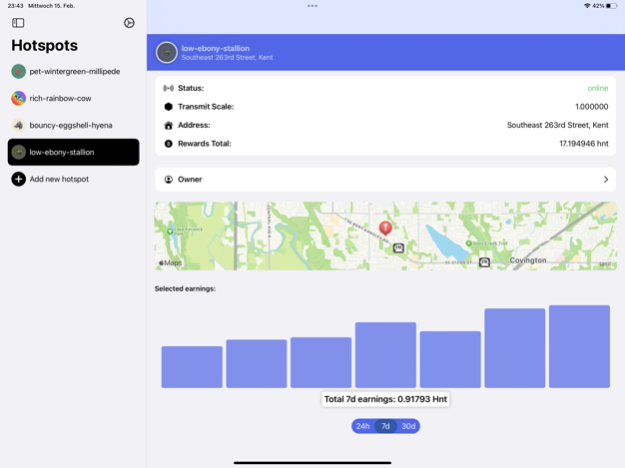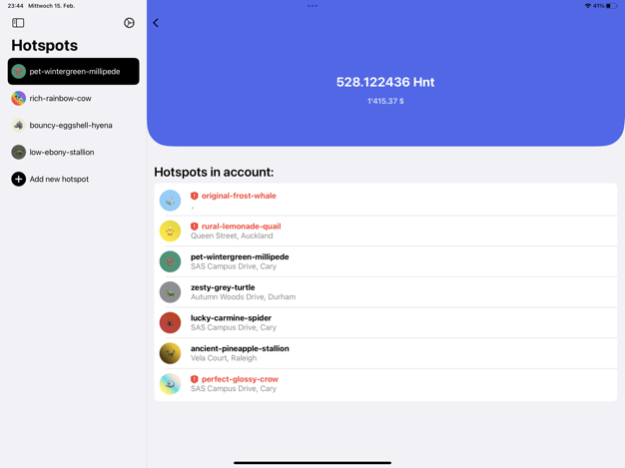Helidget 2.0
Continue to app
Free Version
Publisher Description
Helidget now has lock screen widgets and new app icons!
Use the Helidget app to monitor all your Helium hotspots. Either view the most important infos and rewards in a sleek and simple design, or choose to visit the Helium Explorer page of your hotspot in just one tap. The app offers various widgets to track your rewards on your home and lock screen!
All widgets are customisable according to your wishes:
• Choose to show earnings from today, the last 24h, the last 7 days, 14 days or 30 days.
• Visualize your earnings on an hourly or daily basis
• See your HNT earnings converted in your preferred currency (€, $, C$, £, CHF, ¥, ₽, zł)
Feb 16, 2023
Version 2.0
REBRAND
The Helium Widget app is now called Helidget and received a new app icon.
Helidget is iOS 16 ready!
• Added a circular and a rectangular lock screen widget. Tap them while in the lock screen edit mode to customize, just as the normal widgets!
New Widget!
• Added an amazing new widget which shows a beautiful summary of up to 7 hotspots!
General Improvements
• Improved how hotspot data is stored. Loading your hotspot data is now snappier and more reliable.
• You can now move your hotspots in the list. (This is important for the new widget.)
• You can now properly add a hotspot to your list which has a name clone. Just choose the correct location once. This allows correct tracking in the widgets.
• New loading animations here and there.
• Minor updates to animations and transitions.
• Two new app icons in beautiful iOS 16 and macOS Ventura style. I think you're gonna love it!
• Added a "force update widgets" button in settings.
About Helidget
Helidget is a free app for iOS published in the System Maintenance list of apps, part of System Utilities.
The company that develops Helidget is Benedikt Gottstein. The latest version released by its developer is 2.0.
To install Helidget on your iOS device, just click the green Continue To App button above to start the installation process. The app is listed on our website since 2023-02-16 and was downloaded 0 times. We have already checked if the download link is safe, however for your own protection we recommend that you scan the downloaded app with your antivirus. Your antivirus may detect the Helidget as malware if the download link is broken.
How to install Helidget on your iOS device:
- Click on the Continue To App button on our website. This will redirect you to the App Store.
- Once the Helidget is shown in the iTunes listing of your iOS device, you can start its download and installation. Tap on the GET button to the right of the app to start downloading it.
- If you are not logged-in the iOS appstore app, you'll be prompted for your your Apple ID and/or password.
- After Helidget is downloaded, you'll see an INSTALL button to the right. Tap on it to start the actual installation of the iOS app.
- Once installation is finished you can tap on the OPEN button to start it. Its icon will also be added to your device home screen.